 Last modified:
Friday, 03-May-2019 10:43:36 UTC. Maintained by: Elisa E. Beshero-Bondar
(eeb4 at psu.edu). Powered by firebellies.
Last modified:
Friday, 03-May-2019 10:43:36 UTC. Maintained by: Elisa E. Beshero-Bondar
(eeb4 at psu.edu). Powered by firebellies. Last modified:
Friday, 03-May-2019 10:43:36 UTC. Maintained by: Elisa E. Beshero-Bondar
(eeb4 at psu.edu). Powered by firebellies.
Last modified:
Friday, 03-May-2019 10:43:36 UTC. Maintained by: Elisa E. Beshero-Bondar
(eeb4 at psu.edu). Powered by firebellies.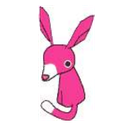 Meet Schematroll, the Schematron mascot! Schematroll is a cross between a bilby and a bettong.
Meet Schematroll, the Schematron mascot! Schematroll is a cross between a bilby and a bettong.
To work on this assignment, you will need to to find and do the following:
<sch:schema> down. To write Schematron rules for a document in the TEI namespace, you will then replace this with:
<schema xmlns:sch="http://purl.oclc.org/dsdl/schematron" queryBinding="xslt2"
xmlns:sqf="http://www.schematron-quickfix.com/validator/process"
xmlns="http://purl.oclc.org/dsdl/schematron">
<ns uri="http://www.tei-c.org/ns/1.0" prefix="tei"/>
</schema></schema> root element.tei: prefix before each of your elements since we are working with a document in the TEI namespace; otherwise none of your schema rules involving elements will fire! However, we do not use that prefix before attributes because the attributes are in no namespace.The Digital Mitford project is working on a collection of prosopography data: a record of people, places, organizations, published works, and other named entities relevant to British author Mary Russell Mitford’s world in the nineteenth century. After some years of collaborative research the collection of data (which we call our Site Index
) contains thousands of entries, and it keeps growing as members of our project team contribute batches of new entries in the course of their research. It’s common for our editors to make typographical errors as they enter details about historical people in particular, since these entries can be especially complicated! With this exercise, you will write a helpful Schematron file to guide the editors in their process and flag some common errors that we can really only catch with XPath expressions: if they reverse date ranges like birth and death dates, or make errors with white spaces, for example. We hope that learning these things will give you ideas for writing Schematron to guide your own projects.
As you work on the rules below, think about how to group them logically into related pattern elements. You can use an @id on pattern elements to help label them and organize your work. Also, be sure to associate your Schematron file with the XML file you are testing as soon as you write your first rule so you can test it to make sure it is working.
Skim through the Digital Mitford project XML you downloaded, and get a sense of how it is organized and the way we have nested information about individuals inside each person element. Notice:
person has an @xml:id whose value is a distinct identity marker.person elements there are persName elements, some of which contain nested surname, and forename elements.birth and death with attributes and contents telling us about when and where a person was born and died.person elements contain a biographical note element with more information. These notes sometimes include references (made with @ref attributes) to people, places, books, and more listed elsewehere in the site index.tei:persName element in particular. (That is, raise a warning when an element starts with a white space.) Hints:starts-with() function, one of the family related to contains(). If you would rather play with matches(), the matches() function can handle this too, as long as you know how to write regex to find the start of a node. (Hint for safely playing with matches: Remember the regular expression
^ and $? In XPath contexts, they refer to the start or end of an XML node, instead of the start or end of a line of text.)@test, so they must already be inside quotation marks: a NEW set of quotation marks inside is going to throw your computer off so it will not know how to find the end of your attribute value: and your computer will throw a well-formedness error if you use the same kind of quotation marks. So, we switch over to single quotation marks when we need to use quotes inside functions like we do here:
<report test="starts-with(., ' ')">
This practice is called nesting your quotation marks, and we use it in ordinary writing, too! In XML code and in formal editorial practice, we alternate between double and single quotation marks to nest them in layers.
Let’s work on some Schematron tests for the tei:person element. We want to check the way its @xml:id is written. In our project when a historical person is given a unique identifier, that @xml:id value is supposed to begin with the most distinctive part of the person’s name, their last name. Since we code the tei:surname element as a descendant of tei:person, you may write a Schematron rule that tests whether the @xml:id starts with the contents of the TEI's surname element. Hint: You are used to writing starts-with() and related functions so that they look for literal strings of text or regex patterns, but you can also use these functions to locate the contents of an element and make sure it matches up to what you see in an attribute. To locate whatever is in an XML node (element or attribute) instead of a specific string of text, simply do not use the quotation marks that indicate a string.
tei:forename, tei:surname, and tei:placeName elements, as well as any tei:persName elements that hold text and do not wrap around forename and surname elements start with capital letters. Hints:| to join these together. You last used the pipe when writing Relax NG. You can use it in Schematron (and XSLT) contexts here specifically to join together multiple context items in one rule.play with matches() this time, because you need to find a regular expression pattern at the start of each node. The starts-with() function looks only for literal strings, not regex patterns. (We'll repeat our Hint for safely playing with matchesin case you didn't read it on number 1: Remember the regular expression
^ and $? In XPath contexts, they refer to the start or end of an XML node, instead of the start or end of a line of text.)tei:birth and tei:death elements. All death dates need to be later than birth dates, but surprisingly, the TEI does not have a built-in way of checking this. Write a Schematron rule to flag when the dates coded in the @when attributes on any tei:birth and tei:death elements don’t make sense. Hints:@notBefore, @notAfter, and @when, depending on how certain we are of when a birth or death occurred. For the purposes of this homework, it is fine to concentrate only on the @when attributes coded on tei:birth and tei:death.yyyy-mm-dd) and others are only partial and those, alas, will NOT convert to a machine-readable date with xs:date(), so we do not want to use that function here. Instead, we recommend that you work with the tokenize() function to isolate the year as the piece that we really need to look at, that is, the four-digit year that sits in front of the first hyphen. To reliably capture this piece, write the tokenize() function to break the attribute values in pieces around hyphens (tokenize on the hyphen) and write a position predicate to grab the first of the tokens. (Note: tokenize() is a wonderfully adaptable function! Even if the date value lacks any hyphens and only contains a year, this will still return that year since the token just won’t break off!)
@ref attributes must begin with a leading hashtag (#), since (as we explain more fully in our guide on Coding with Unique Identifiers and Testing Them with Schematron), the hashtag is reserved for
@ref attributes that point) to @xml:ids, so they do not duplicate those ids (whose values should only ever turn up once in a project). Write Schematron rule(s) to test and flag those errors on our @ref attributes, to help us find where these are missing their required hashtags.Coding with Unique Identifiers and Testing Them with Schematron. Finally, carefully following our guide, adapt the code we provide there to write a test that checks whether the
@ref and @resp attribute values, following their hashtags, actually match up to a defined @xml:id in this file or in the Digital Mitford Site Index at http://digitalmitford.org/si.xml. (Note that this rule will also ensure that these values actually begin with a hashtag!) Following our guide, you will learn how to write a let statement to define a variable that points to another file’s @xml:ids, and then refer to that variable in your Schematron test. Also, it is perfectly legal in our project for there to be multiple values on an @ref or @resp, separated by white space, just as you see in our guide, so you should follow our lead to adapt our code there.
persName elements. Can we test for errors like these?
Dorothy wordsworthor
Percy bysshe ShelleyOf course we can, by adapting the
tokenize() we have been using here to break on white space, and to test each token in turn to see if it is capitalized. You can do this by applying the for $i in (sequence) return … (or for-loopXPath feature) so we can walk through each token in the full sequence. To see how to write the code, consult our our guide on testing unique identifiers: Look at our
let statement, defining a variable containing a sequence of tokens, and then consider how we processed each one in turn in our assert @test. Can you adapt that code to tokenize the parts of a name, and test to see if each part is capitalized? Write your Schematron rule!
Upload your completed Schematron schema AND the si-Add-MRMsample.xml file with your Schematron associated to Courseweb, and follow our standard filenaming conventions for homework assignments uploaded to Courseweb.